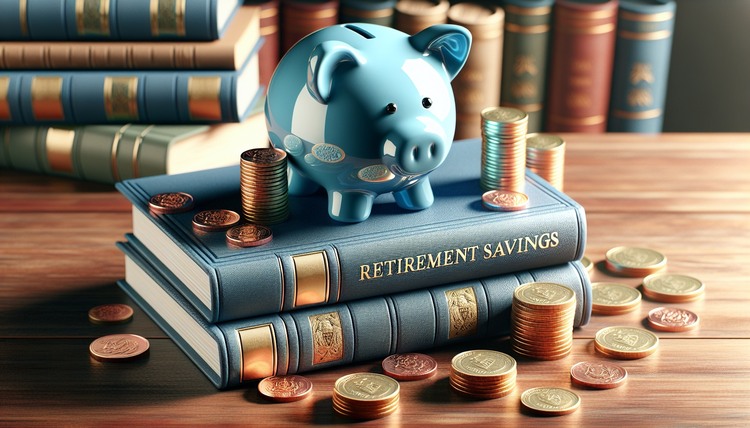Choosing Compatible Peripherals for Seamless Media Workflow
A smooth media workflow relies on more than a capable computer: compatible peripherals, stable connectivity, and coordinated software all matter. This article outlines practical considerations for matching hardware and accessories with your editing, streaming, or production setup, addressing performance, sustainability, repairability, and privacy to help maintain uninterrupted creative work.

How does hardware affect media workflow?
Hardware choices set the baseline for what peripherals will work reliably. A machine’s ports, expansion slots, GPU capability, and available bandwidth determine whether devices such as capture cards, external drives, or color-accurate monitors will deliver expected performance. When assessing hardware, check supported interface standards (for example, USB, Thunderbolt, or PCIe versions), power delivery limits, and whether the system’s CPU/GPU can handle concurrent encoding or rendering tasks without bottlenecks. Matching peripheral capabilities to the computer’s hardware reduces dropped frames, long export times, and system strain during intensive media tasks.
What connectivity options matter for speed?
Connectivity determines how quickly media files move between devices and how reliably peripherals operate during live work. Prioritize interfaces that match your workflow needs: high-resolution video editors and multi-track audio projects often require Thunderbolt or USB 3.2 Gen 2 for sustained transfer speeds, while network-attached storage benefits from Gigabit Ethernet or 2.5/10GbE for shared workflows. Wireless solutions can simplify setups but introduce latency and potential interference; use wired connections for timing-critical tasks. Consider cable quality, dock compatibility, and whether adapters affect speed or introduce extra latency in the chain.
Which software and firmware considerations help?
Peripherals depend on compatible drivers, supporting software, and up-to-date firmware to operate reliably. Confirm that your operating system version supports device drivers and that vendor-supported software integrates with the host applications used in your media workflow. Firmware updates can improve performance, fix bugs, and enhance stability, but apply them following vendor guidance and backups. Where possible, choose peripherals with clear update paths and active developer support to reduce interruptions caused by software incompatibility during critical projects.
How to choose peripherals and accessories?
Select peripherals that align with your specific media tasks: audio interfaces should provide low-latency I/O and stable drivers; monitors should cover the required color gamut and offer calibration options; controllers and input devices must map comfortably to editing software. Accessories like docks, stands, and quality cables reduce setup friction and improve ergonomics. Check modularity so components can be upgraded or replaced independently, and verify compatibility lists from manufacturers. For collaborative or studio environments, prioritize devices that support standard protocols to ease integration with existing gear.
How to balance performance, battery, and repairability?
Performance needs often push towards more power-hungry peripherals, but battery-powered devices and mobile workflows add another layer of planning. For portable setups, evaluate battery life, charging standards, and whether a device can operate while charging. Repairability and the option to refurbish extend a peripheral’s usable life and support sustainability goals; look for products with replaceable parts, accessible service manuals, and reputable repair options. Planning for modular upgrades can preserve performance without replacing entire devices, reducing waste and long-term costs.
How to address security, privacy, and networking?
Media workflows increasingly rely on networking for collaboration and cloud services, so security and privacy are essential considerations. Use encrypted transfer methods and secured network segments for sensitive assets, and ensure peripherals with firmware that connects to networks have vendor-supported security updates. Manage access controls on shared storage and devices, and keep firmware and drivers current to mitigate vulnerabilities. For cloud-integrated workflows, confirm privacy policies and where data is stored, and consider local backups or air-gapped options for high-sensitivity projects.
Conclusion
Choosing compatible peripherals for a seamless media workflow involves assessing hardware interfaces, connectivity standards, software and firmware compatibility, and practical accessory choices. Balancing performance with portability, repairability, and sustainability reduces interruptions and extends equipment life. Attention to security, privacy, and networking practices safeguards media assets and supports reliable collaboration across local services or distributed teams. Thoughtful pairing of peripherals and systems streamlines production and helps maintain consistent output quality.