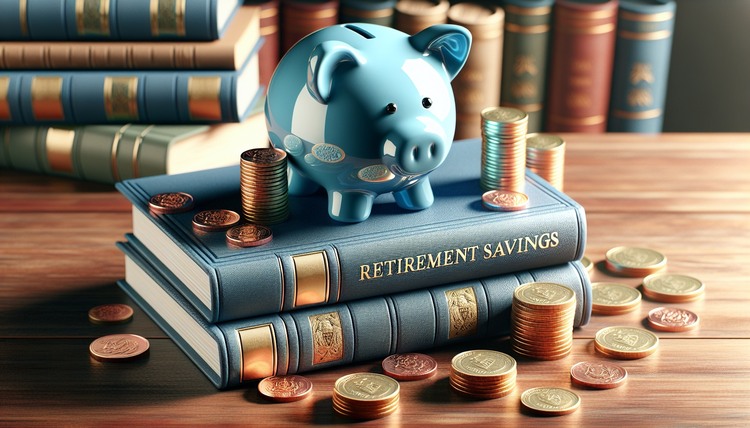Establishing healthy routines and boundaries for distributed workers
Distributed work can blur lines between professional and personal time. Establishing clear routines, physical boundaries, and simple habits helps protect productivity and wellbeing while working remotely. This article outlines practical approaches to creating a supportive workspace, improving ergonomics and posture, managing lighting and acoustics, and maintaining secure connectivity so that remote work is sustainable over time.

Creating consistent routines and firm boundaries helps distributed workers maintain focus, reduce stress, and preserve wellbeing. Clear rituals for starting and ending the workday, predictable meeting practices, and physical separation between work and home tasks signal to your brain when it is time to concentrate and when to rest. This opening paragraph outlines why structure matters and how modest, repeatable changes in your remote setup and habits can improve productivity and reduce fatigue over weeks and months.
Remote routines and daily boundaries
A repeatable daily routine anchors remote work. Begin with a brief morning ritual—reviewing priorities, checking calendar blockers, and setting three main objectives for the day—to replace the commute as a cognitive transition. Define core hours for synchronous collaboration and make those hours visible to colleagues to set expectations. End the day with a short shutdown routine such as logging tasks, closing apps, and recording unfinished items to prevent spillover into personal time. Communicate boundaries politely but clearly in team norms and status messages so interruptions stay manageable.
Workspace layout: furniture, ergonomics, and posture
A dedicated workspace reduces cognitive load and supports good posture. Select furniture that matches your routine: a chair with lumbar support, an adjustable desk or desk riser, and a monitor at eye level help protect your back and neck. Position keyboard and mouse so elbows stay at about 90 degrees and feet are flat on the floor or on a footrest. Regularly reassess ergonomics; small adjustments to seat height or monitor distance can markedly improve comfort. Add reminders or apps that prompt posture checks and short stretch breaks to maintain spinal health.
Lighting, acoustics, and wellbeing
Lighting and acoustics strongly influence concentration and wellbeing. Favor natural light where possible and supplement with neutral task lighting to reduce eye strain during darker hours. Position lights to avoid glare on screens. For acoustic control, consider soft furnishings, rugs, or purpose-built panels to reduce reverberation and distracting noise. Headphones with noise-reduction features can help for focused work and virtual meetings. These environmental changes support mental clarity and lower cognitive fatigue over a typical workday.
This article is for informational purposes only and should not be considered medical advice. Please consult a qualified healthcare professional for personalized guidance and treatment.
Connectivity and security practices
Reliable connectivity is a practical foundation for remote productivity. Test your internet performance and identify a failover plan—mobile hotspot or alternative network—when reliability is essential. Implement basic security practices: use a password manager, enable multi-factor authentication, keep operating systems and apps updated, and separate work devices or user profiles when required by organization policies. Use a trusted VPN when connecting to public or unsecured networks and follow company guidelines for data handling to protect sensitive information.
Organization tips for sustained productivity
Organization reduces friction and preserves cognitive bandwidth. Use a simple, consistent task-management method—time blocking, a prioritized to-do list, or Kanban-style boards—to structure deep work and collaborative tasks. Keep digital files organized with clear naming and folder conventions, and archive items you no longer need. Reduce notifications by batching email and messaging checks to specific times. Physical organization also matters: a clear desk layout, accessible stationery, and cable management reduce small interruptions that fragment attention.
Maintaining breaks, movement, and mental health
Scheduled breaks and intentional movement are essential complements to ergonomic setup and routines. Adopt the principle of regular microbreaks—one to three minutes every 20–30 minutes—for breathing, standing, or simple stretches, and a longer break for lunch away from the desk. Vary tasks to alternate focused concentration with lighter collaborative work. Social connections also matter: plan brief coworking sessions or touchpoints with colleagues to combat isolation. If stress or persistent discomfort arises, seek professional advice from occupational health or a healthcare provider.
Establishing healthy routines and boundaries is an iterative process: small changes compound. Prioritize a consistent daily structure, invest in basic ergonomic furniture and lighting, secure reliable connectivity, and adopt organized habits that reduce cognitive load. With modest, sustainable adjustments, distributed workers can protect posture, boost productivity, and support long-term wellbeing while working remotely.