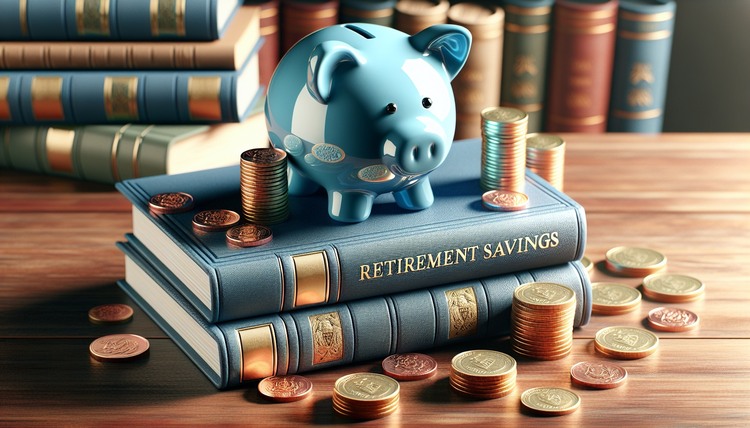How Firmware and Driver Updates Affect Hardware Reliability
Firmware and driver updates can change how devices behave, from improving stability to introducing new behaviors. Understanding their role helps users and administrators balance performance, compatibility, and security across a range of hardware and peripherals.

Firmware and driver updates are the bridge between physical components and the software that uses them. Regular updates can fix bugs, improve performance, and address security issues, while poorly tested updates may introduce regressions or compatibility problems. This article examines how updates influence reliability across hardware types, considers trade-offs for maintenance and upgrades, and offers practical approaches for managing storage, displays, networking, and portable devices without relying on promotional claims.
How do firmware updates affect hardware reliability?
Firmware controls low-level behavior in devices such as SSDs, routers, and embedded controllers. Well-designed firmware updates can close reliability gaps by correcting errors in wear-leveling algorithms, power management, or error reporting. Conversely, a firmware update that changes timing, thermal response, or error-handling can expose latent issues in hardware or in interacting software. Testing processes, vendor release notes, and rollback options influence whether a firmware change increases or decreases long-term reliability. For critical systems, staged rollouts and hardware-specific validation are typical safeguards.
What is the role of drivers for peripherals?
Drivers translate system calls into commands the peripherals understand. Updated drivers may add support for new features, resolve memory leaks, or reduce latency for input devices and displays. However, driver updates can also create mismatches with existing operating system versions or with other drivers, leading to crashes or degraded peripheral performance. Maintaining a reliable environment often requires matching driver versions to the operating system and firmware, keeping backups of known-good drivers, and testing updates on representative systems before broad deployment.
How do updates influence connectivity and networking?
Networking hardware relies heavily on both firmware and drivers to manage packet processing, signal timing, and protocol stacks. Security patches can close vulnerabilities that would otherwise undermine network reliability. Performance-oriented updates may optimize throughput or reduce jitter, but they can also change device behavior under load. Interoperability with switches, access points, and other endpoints depends on standards support and configuration alignment. Administrators typically monitor network metrics and compatibility with existing infrastructure to evaluate the net effect of updates on connectivity.
Can updates change compatibility and performance?
Compatibility outcomes depend on how updates alter supported features, APIs, or timing. A driver update can enable higher-resolution displays or faster storage modes, improving perceived performance. At the same time, it might drop legacy support or shift resource usage patterns, affecting multitasking and system responsiveness. Firmware or driver updates that optimize performance for one workload may reduce efficiency for another. Assessing compatibility requires reviewing changelogs, testing with representative workloads, and maintaining contingency plans to revert changes when necessary.
How do updates affect storage, displays, and portability?
Storage firmware updates can refine wear-leveling and garbage collection, reducing failure rates and extending device lifespan, but rewriting flash controllers carries risk during update processes. Display drivers often add color profile improvements or support for new resolutions, which can impact reliability if not matched to the display hardware. For portable devices, firmware changes in power management or sensor calibration influence battery life and usability. For portable hardware, careful timing of updates—preferably when devices are plugged in and backed up—reduces update-related risks.
What maintenance and security practices support reliability?
A structured maintenance practice helps balance upgrades and stability. Maintain inventories of hardware and associated firmware/driver versions, prioritize security patches for exposed devices, and use staggered rollouts with monitoring to detect regressions early. Apply vendor-supplied guidance for rollback and validate updates on test devices when possible. Regular backups and configuration snapshots help recovery if an update reduces reliability. Combining proactive security updates with conservative deployment strategies yields a more resilient hardware estate over time.
Conclusion
Firmware and driver updates are essential tools for improving device stability, security, and functionality, but they also carry risk when changes interact unpredictably with existing systems. Treat updates as part of an overall maintenance and compatibility strategy: review vendor notes, test before wide deployment, and maintain recovery options. Doing so helps organizations and individual users manage upgrades across networking, storage, displays, and portable devices while safeguarding long-term hardware reliability.