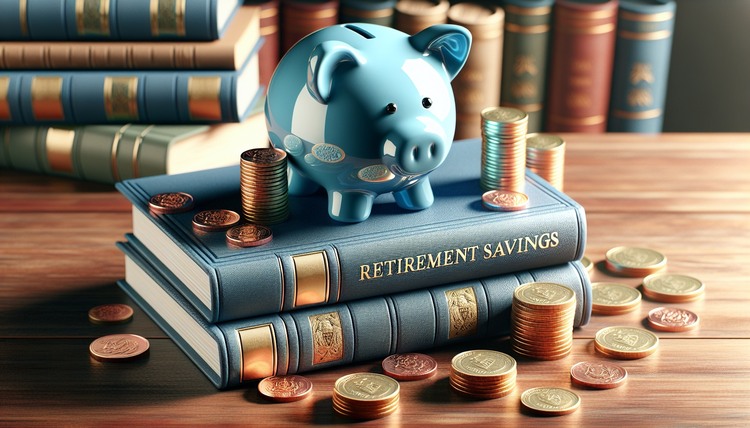Onboarding Remote Tools: Collaboration, File Access, and Version Control
Effective onboarding for remote teams combines tool selection, process clarity, and user-focused setup to support productivity and wellbeing. This overview highlights practical steps to introduce collaboration platforms, secure file access, and version control practices so new team members can work confidently. It also considers workspace factors like ergonomics, connectivity, organization, and scheduling that influence how tools are used in real-world remote work settings.

Onboarding remote tools requires more than account creation; it means aligning tools with workflows and the remote workspace. A thoughtful first paragraph sets expectations for collaboration, file access, and version control by defining roles, permissions, and communication norms. When new hires or contractors join, a guided setup that includes connectivity checks, basic security and privacy steps, and an ergonomic workspace checklist helps reduce friction and supports productivity and wellbeing from day one.
Collaboration tools and practices
Effective collaboration depends on choosing platforms that match team workflows and scale. Start by documenting which tools are for synchronous meetings, which are for persistent chat, and which are for structured project work. Encourage consistent naming conventions and channel organization to reduce noise. Include guidance on acoustics for calls, how to schedule meetings across time zones, and expectations for response windows. Training should cover integrations between apps so collaboration flows with minimal manual steps.
Managing file access and permissions
File access plans should define clear ownership, folder structures, and access tiers to protect sensitive information while enabling work. Use role-based permissions and audit logs to limit exposure and maintain security. Provide templates for folder naming and version labeling to aid organization, and document procedures for offboarding so access is removed promptly. Consider connectivity constraints and design file syncing strategies that work with limited bandwidth to avoid disrupting productivity.
Version control basics and workflows
Version control is central not only for code but for documents and design files in many remote settings. Introduce a simple branching and review workflow for the team, paired with clear commit or change messages. Teach how to resolve conflicts, roll back changes, and tag stable versions. Where non-technical team members collaborate on files, recommend using platforms with built-in version history and locking features to prevent accidental overwrites while preserving an auditable trail of changes.
Security, privacy, and compliance
Security and privacy must be embedded in onboarding steps. Require multi-factor authentication, encrypted file storage, and periodic security reviews. Explain data handling rules, classification levels, and procedures for reporting incidents. Balance security with ergonomics and productivity: for example, single sign-on reduces password-related friction while preserving control. Include guidance about local laws and taxes when relevant to privacy and data transfer, and point new team members to resources for local services that support compliance.
Workspace ergonomics, organization, and wellbeing
Remote tool onboarding should acknowledge the physical workspace. Offer recommendations for furniture, monitor and chair setup, cable management, lighting, and zoning to minimize distractions and support long-term health. Provide tips for acoustics like using headsets or sound-dampening panels and suggest simple organization techniques for digital and physical files. Guidance on scheduling breaks, movement, and wellbeing practices helps tools be used sustainably, reducing burnout and improving long-term productivity.
Scheduling, connectivity, and maintaining productivity
Tools only deliver value when connectivity and routines support them. Include a checklist for testing internet speed and VPN setup, and document fallback plans for connectivity outages. Establish shared scheduling norms to coordinate across time zones, and recommend software integrations that automate reminders and status updates. Encourage regular housekeeping: prune outdated channels, archive completed projects, and maintain a clear structure to keep collaboration efficient.
Conclusion A structured onboarding process for remote tools aligns collaboration platforms, file access controls, and version control practices with both technical and human factors. By combining clear documentation, role-based permissions, training on versioning workflows, and attention to ergonomics, connectivity, and security, teams can reduce onboarding friction and support sustainable productivity and privacy in distributed work environments.