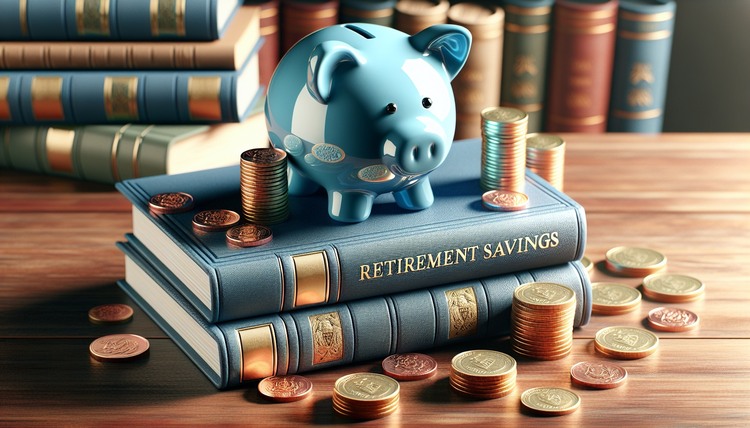Planning Component Replacements with Budget and Performance in Mind
Replacing components requires balancing cost, compatibility, and the performance targets you need. This article outlines practical planning steps for selecting hardware and peripherals, checking firmware and drivers, and preparing for maintenance and troubleshooting to keep systems reliable and efficient.
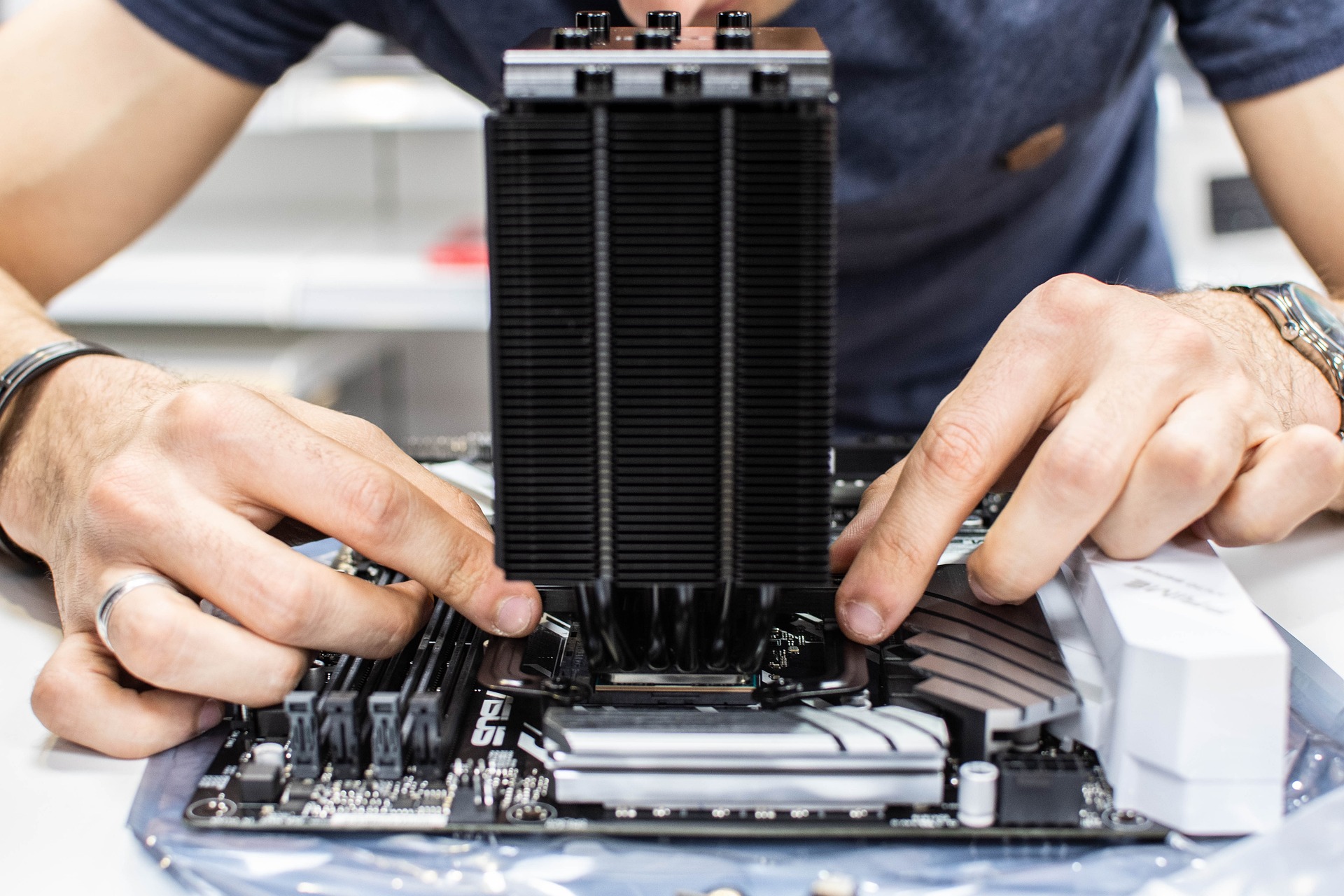
Upgrading or replacing components is often a mix of technical assessment and budget reality. Begin by clarifying what performance gains you need, which workloads matter most, and what constraints—space, power, or compatibility—apply. Collect system diagnostics, note existing firmware and driver versions, and log current issues so replacements address root causes rather than symptoms. A clear inventory and prioritized goals help avoid unnecessary purchases and reduce downtime during installation and testing.
Hardware and upgrades
When evaluating hardware replacements, consider the lifecycle stage of CPUs, memory, motherboards, and storage. Match upgrade choices to the system’s intended role: workstations, servers, or general-purpose desktops. Check socket and form-factor compatibility alongside power and cooling requirements. Factor in the marginal performance improvements versus the cost of changes: sometimes adding more RAM or switching to faster storage yields larger real-world benefits than upgrading the processor. Maintain documentation of baseline performance to validate gains after upgrades.
Peripherals, drivers, and compatibility
Peripherals such as monitors, input devices, and external storage often require updated drivers to work optimally with new components. Verify driver availability from reputable vendors and ensure operating system compatibility before purchasing. For USB, Thunderbolt, or PCIe devices, confirm connectivity and bandwidth needs so ports and controllers can support the peripheral. In mixed environments, standardize on commonly supported interfaces to reduce driver conflicts and simplify troubleshooting when issues arise.
Firmware, diagnostics, and troubleshooting
Firmware updates for motherboards, SSDs, and other devices can fix bugs and improve compatibility, but they carry risk if interrupted. Always back up critical data and review change logs before applying firmware updates. Use vendor-provided diagnostics and system monitoring tools to collect error logs and hardware health metrics prior to replacements. When troubleshooting, isolate variables by testing one component at a time, and keep a record of tested drivers, firmware revisions, and test results to identify the change that resolves the issue.
Connectivity, networking, and storage
Network and storage choices significantly affect perceived performance. When replacing network cards, switches, or storage controllers, consider throughput, latency, and protocol compatibility with existing infrastructure. RAID configurations, NVMe versus SATA storage, and network link aggregation each have trade-offs in cost, redundancy, and performance. Confirm that new components interoperate with current networking equipment and that cabling and power delivery meet the updated requirements to avoid bottlenecks after installation.
Cooling, power, and performance
Thermal design and power delivery are essential when swapping components. Higher-performance parts often produce more heat and draw more power; ensure the case airflow, heatsinks, and power supply unit (PSU) are adequate. Check TDP (thermal design power) ratings and leave headroom in PSU wattage for peak loads and future expansions. Inadequate cooling can throttle performance or shorten component lifespan, while an underpowered system may fail under load or during boot. Plan physical layout to maintain stable temperatures and reliable performance.
Maintenance, diagnostics, and long-term planning
Ongoing maintenance reduces the need for emergency replacements. Establish schedules for firmware and driver updates, periodic diagnostics, and preventive cleaning to address dust and thermal buildup. Keep an inventory of spare parts and documented troubleshooting steps to speed repairs. When planning replacements, consider modularity and upgrade paths so future swaps require minimal changes. Balance immediate budget constraints with longer-term total cost of ownership to prioritize upgrades that extend usable life.
Conclusion A structured approach to component replacement minimizes surprises and aligns spending with measurable performance goals. By combining careful compatibility checks, up-to-date firmware and drivers, attention to connectivity and cooling, and routine maintenance, you can select replacements that deliver practical improvements without unnecessary expense. Documenting diagnostics and outcomes ensures future decisions are informed by real data rather than guesswork.